Switching between plans is easy and straightforward in your team settings
To change your CALA plan, first navigate to your Team page in CALA by choosing your team from the left hand sidebar.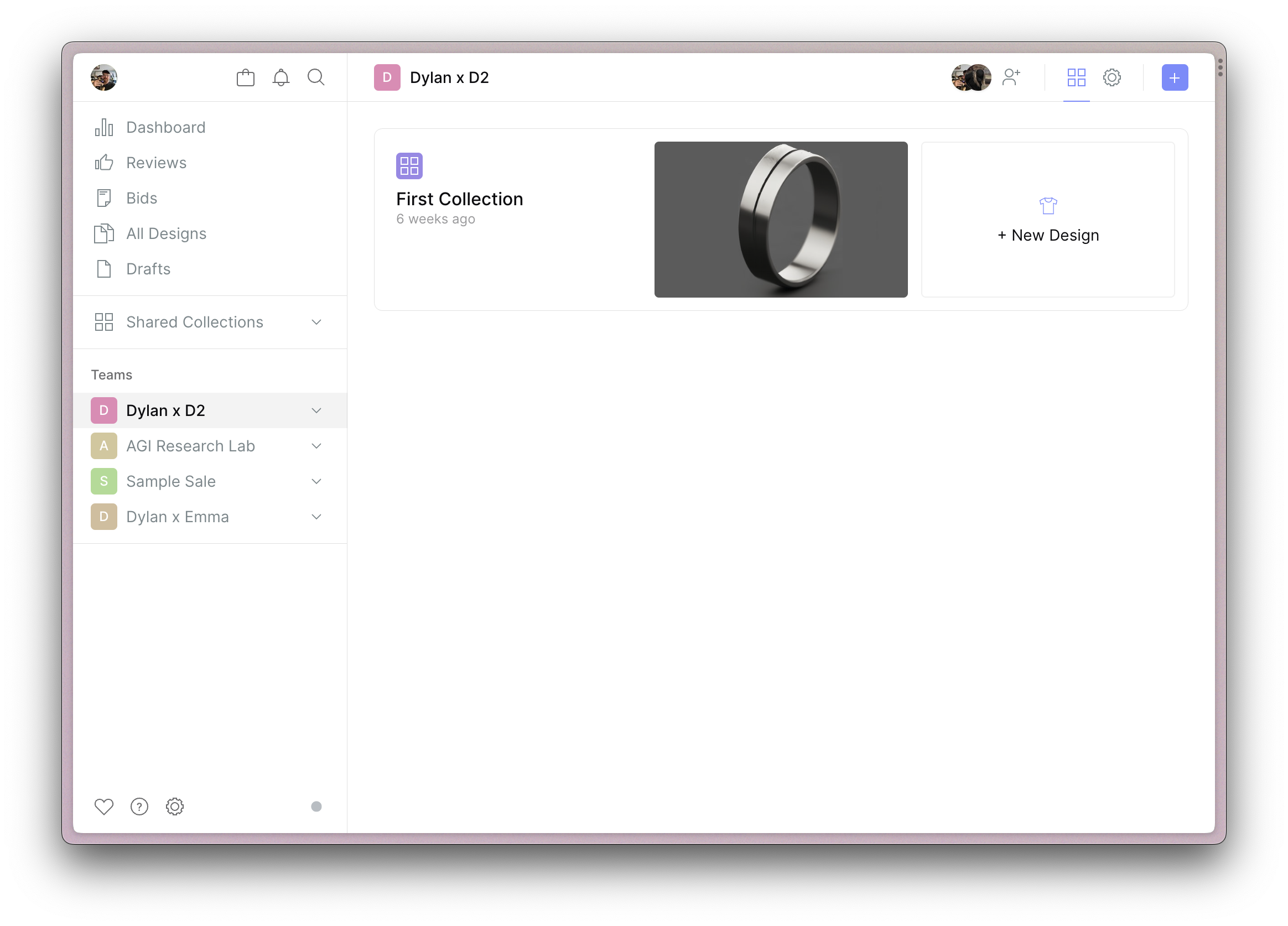
At the top right of the page, select the "Settings" button.
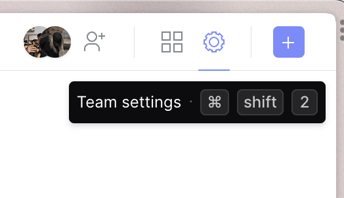
Then, choose "Upgrade Team" to change your team plan. This will take you back to the subscription page where you first set up your team, where you can choose any available plan.
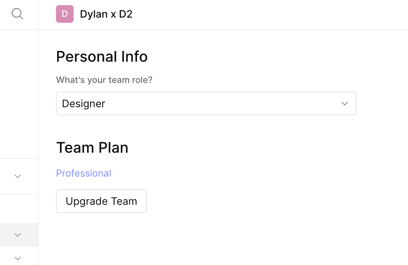
If this button isn't active, you may not be an administrator on your team. Contact your team admin or CALA support to help out.
If you're downgrading from a paid plan to a free plan and have active projects in development or production, you may be asked to contact CALA support to ensure that your project is wrapped up correctly. If you have any questions, contact our support team at hi@ca.la