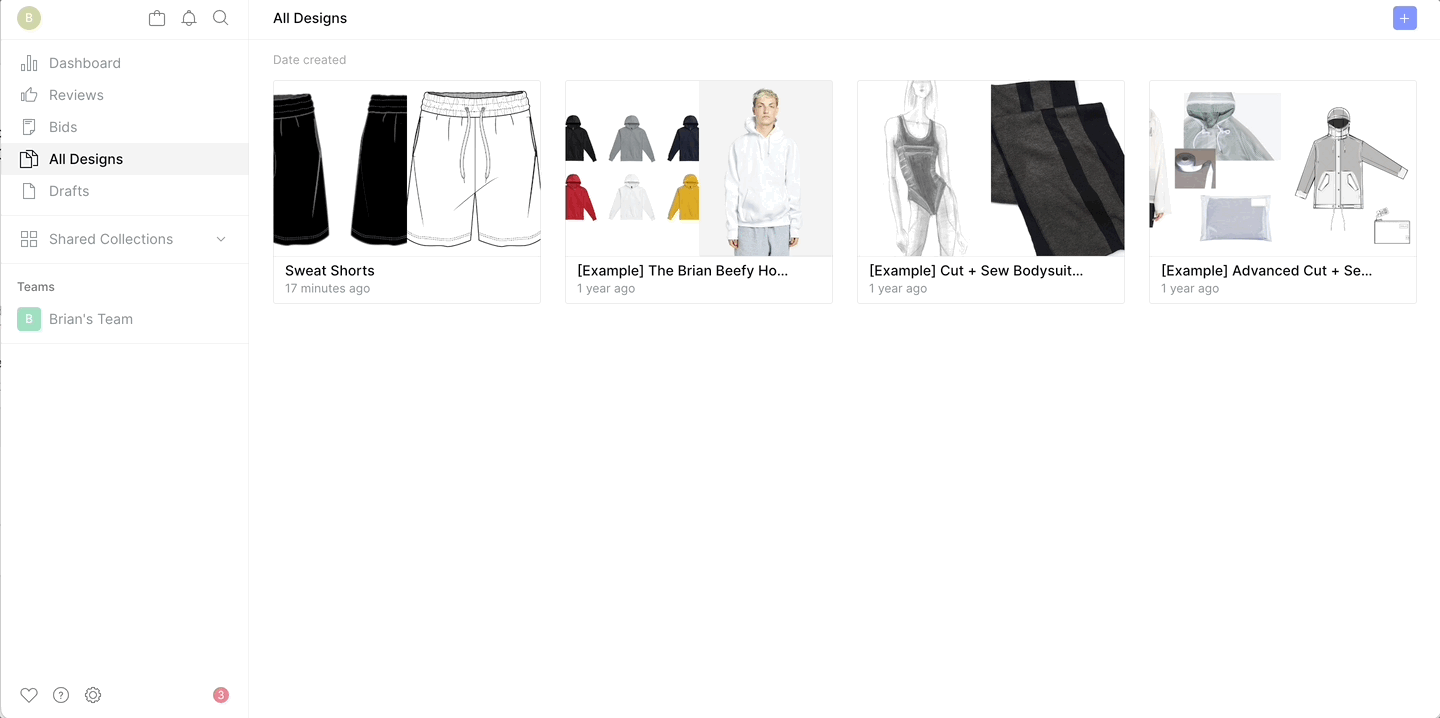A collection is the set of designs that you want to to get priced and/or produced. Collections can include a single item or dozens of designs.
Once you create a collection, you'll be able to add designs, submit for pricing, and ultimately send your order off to production.
-
Click on the team you'd like to create the collection with
-
Click "New Collection" and give your collection a name
-
Click "Create collection"
-
To add existing designs to your collection, simply browse to the design, click the ellipses, click "move", then choose your collection.