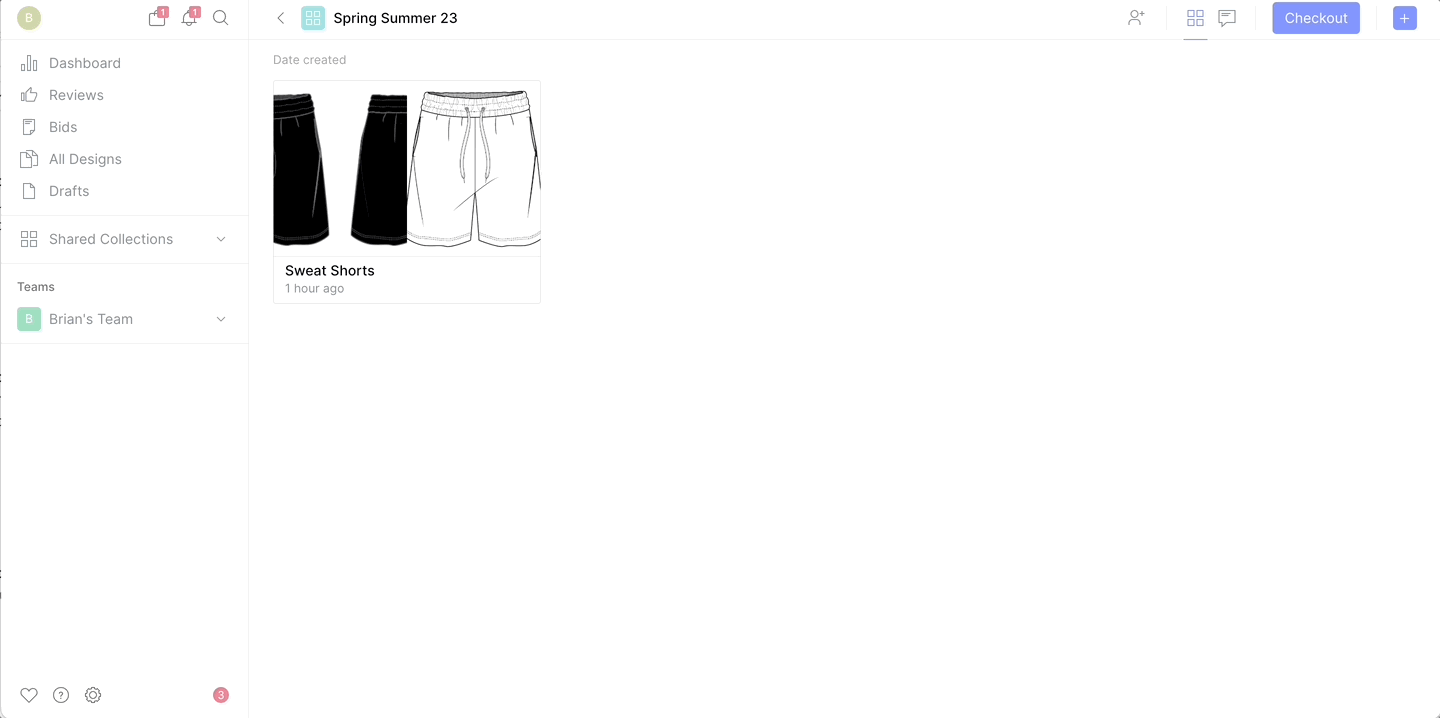To view your pricing, click the shopping bag notification in the upper left corner of your screen, then select your collection. On the checkout screen, you can adjust your total number of units and variants to see how your pricing scales as you purchase more or less units.
Once you have confirmed your unit quantities and checkout amount, click the "Next" button. Here you'll be prompted to select a shipping address, which is the address that will be used to send your samples.
Note: If you are not participating in CALA Fulfillment, a CALA Logistics Expert will reach out to you to coordinate bulk finished goods delivery separately. If you are participating in CALA Fulfillment, your dedicated Fulfillment and Logistics Expert will handle all shipment coordination between the manufacturer and our fulfillment warehouse. To learn more about CALA Fulfillment, click here.
On the next screen, you'll be prompted to select your payment method. Once you've selected your payment method and entered your information, just hit "Pay" and the CALA team will get busy bringing your creations to life!