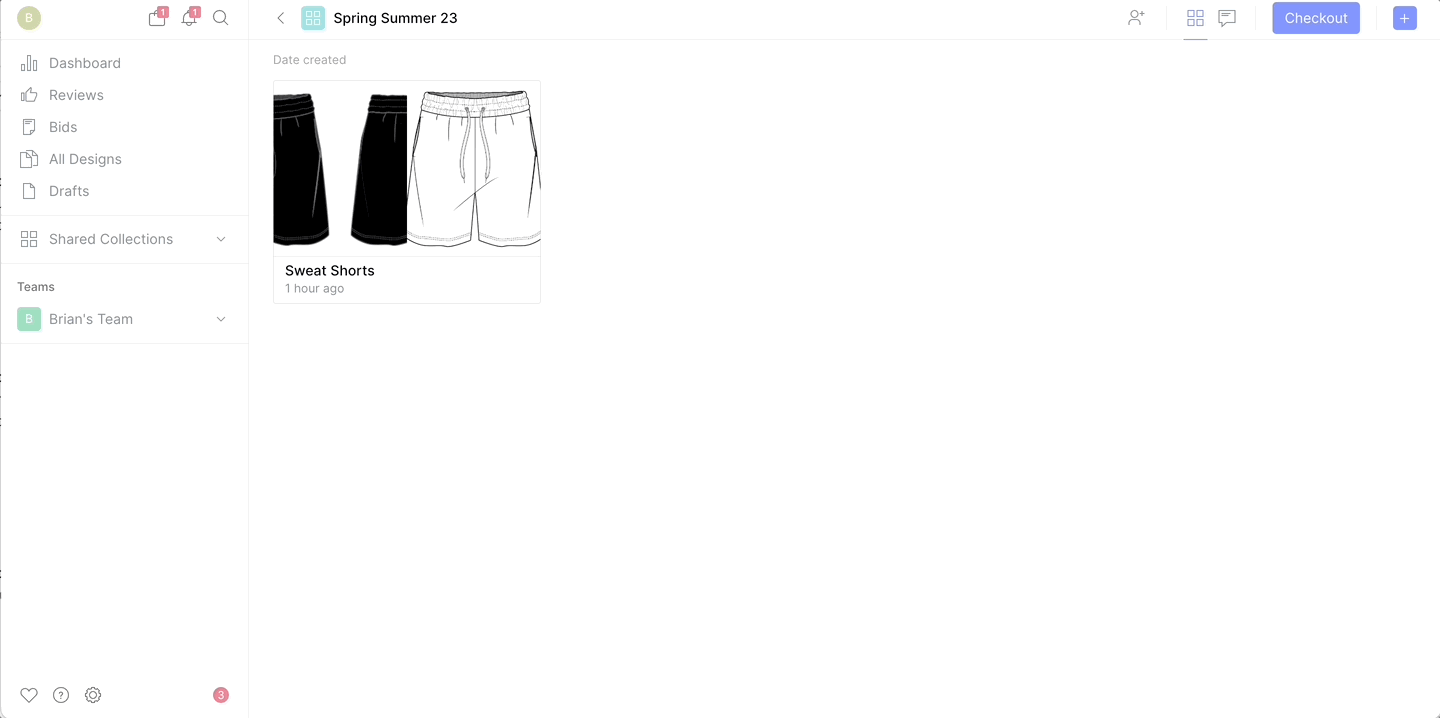A guide on how to view pricing once the CALA team has priced your collection
You will receive a notification as soon as your pricing is available to view.
To view your pricing, click the shopping bag notification in the upper left corner of your screen, then select your collection. This will bring up the checkout screen where you can adjust unit quantities to see how your pricing scales as you purchase more or less units. The checkout screen also summarizes what is included in the pricing, as well as some timing estimates for development, sampling, bulk production, and logistics.